ResultItem Details Page
Every result object now has a ‘home’ on cybernality. Here you will find all the details of the result, including those that are not displayed in the results lists or notifications for the sake of clarity.
What does the detail page look like and what information is displayed there?
Each class of result item (Security Advisories, Threat Intelligence, ...) displays different details. Not every field always contains information, but they are still displayed for reasons of transparency.
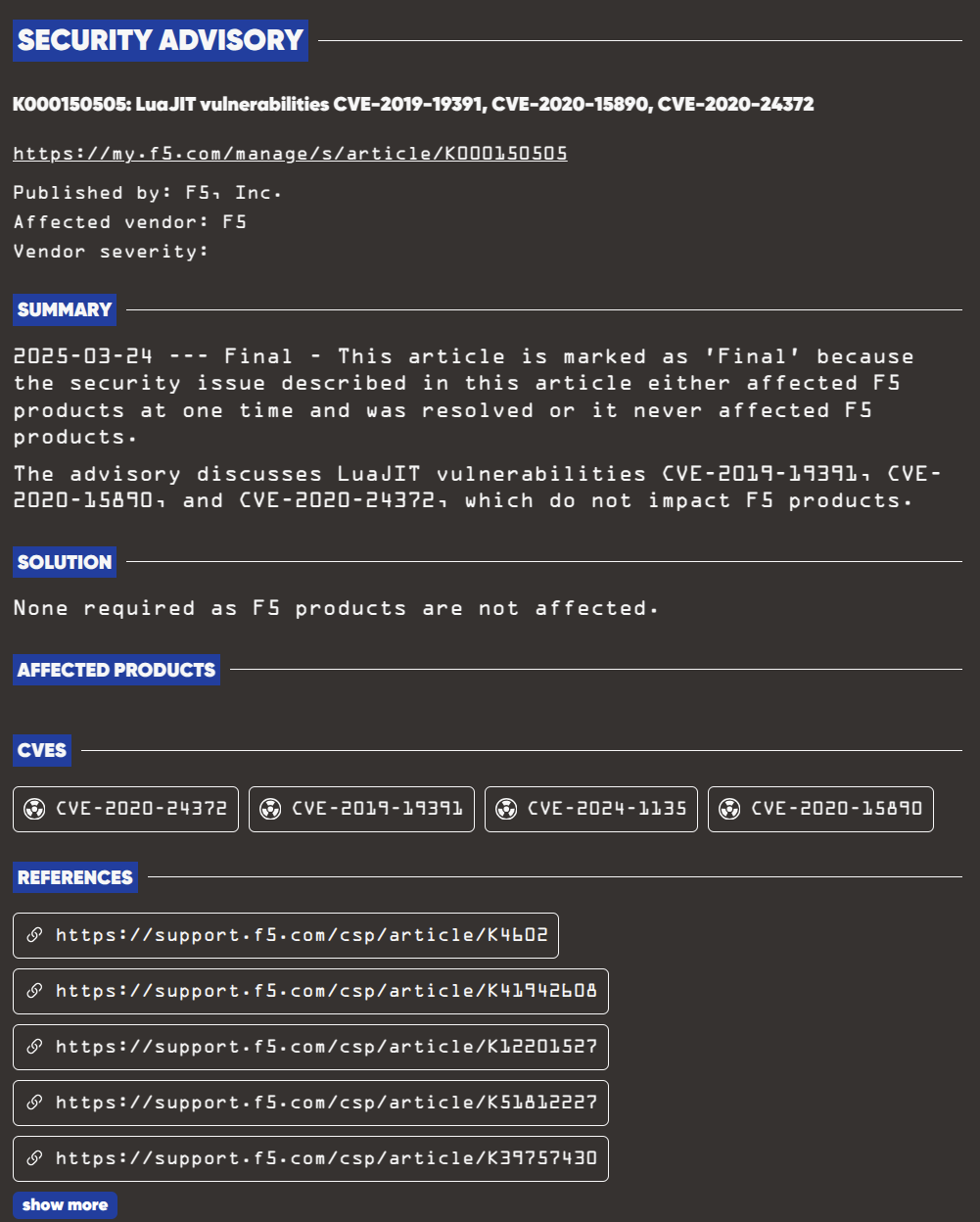
How do I get to the detail page?
The detailed pages can be found via links in the results. The link is on the upper right corner of each result.
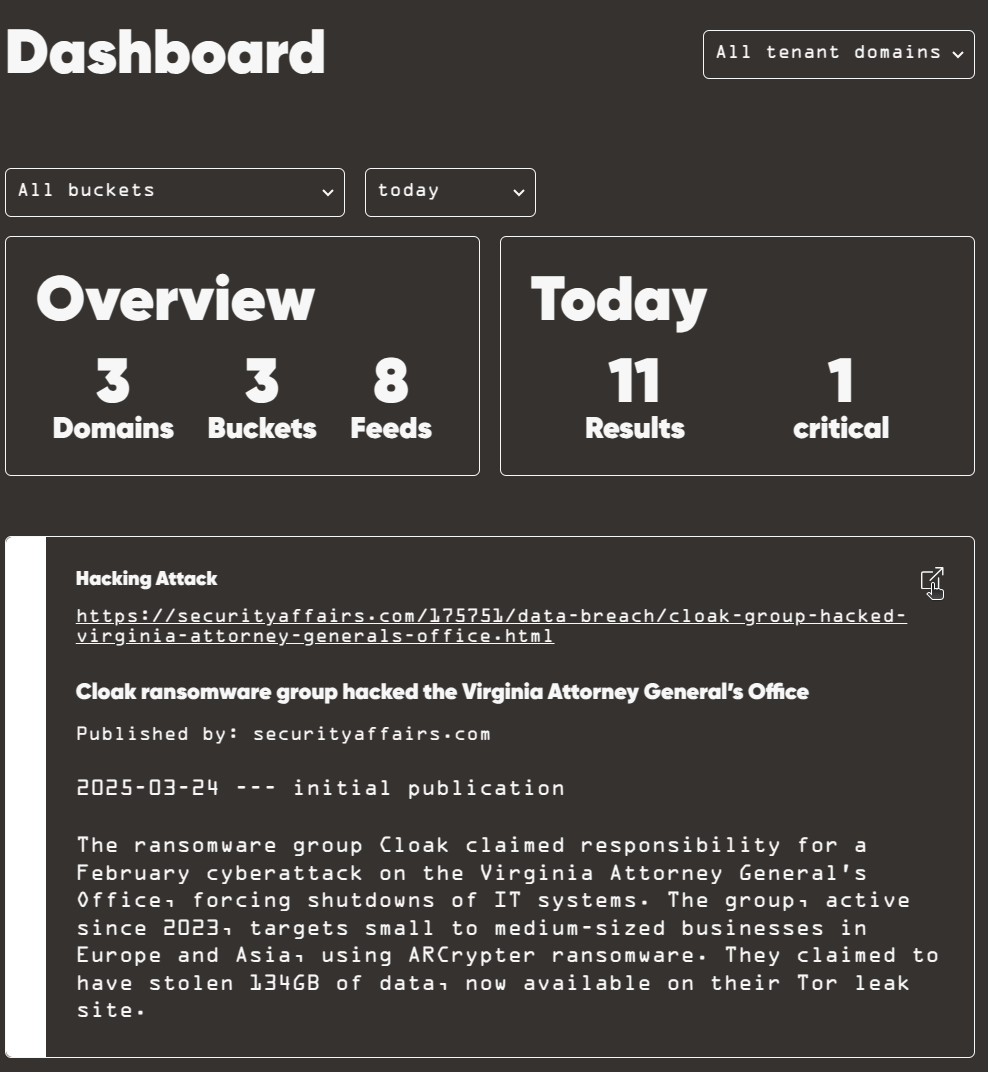
How can I add the URL to the e-mail notifications?
You can set via recipient whether the link should be displayed in the email notification. How exactly is described here.